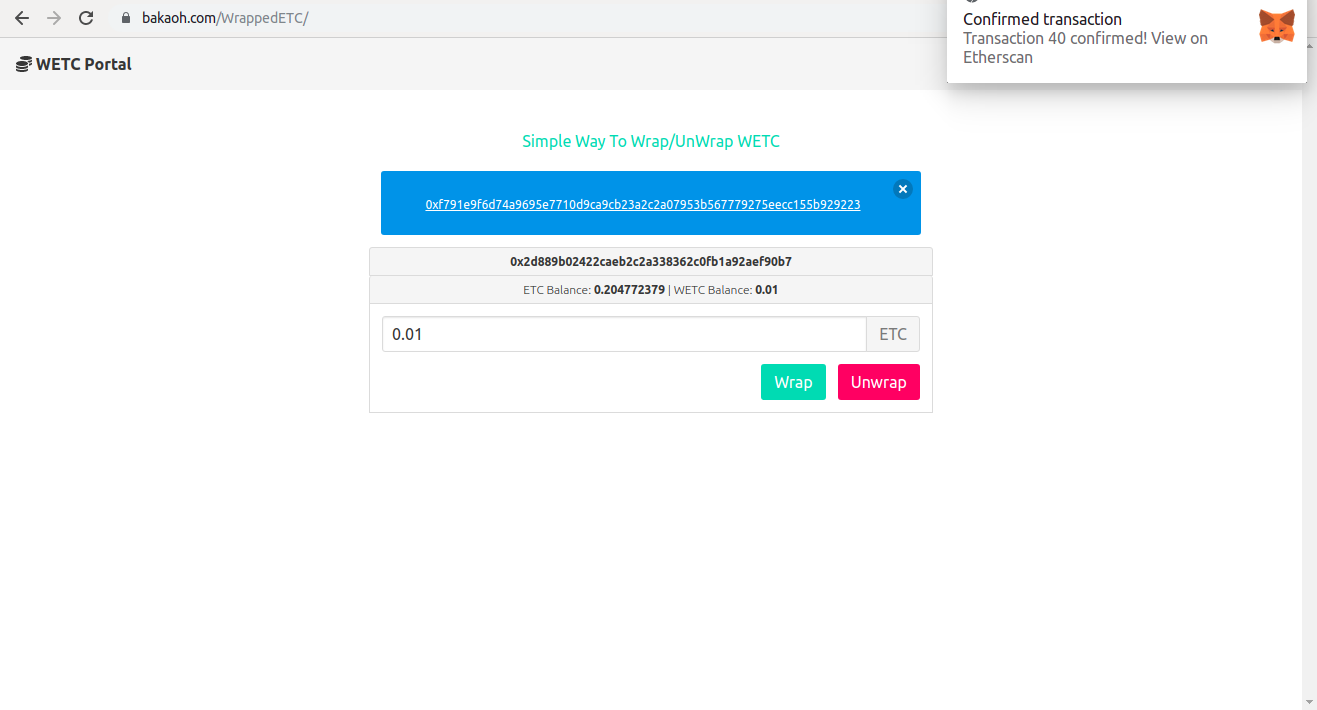Simple Way To Wrap/UnWrap WETC
This simple UI will help user Wrapping (deposit ETC to receive WETC token) or Unwrapping WETC (withdraw ETC by burn WETC token). In the future, the interface may support others ERC-777 and ERC-20 action like transfer, approve…
For WETC contracts, go here
Usage
Go to https://bakaoh.com/WrappedETC/
Install and config Metamask to Kotti testnet
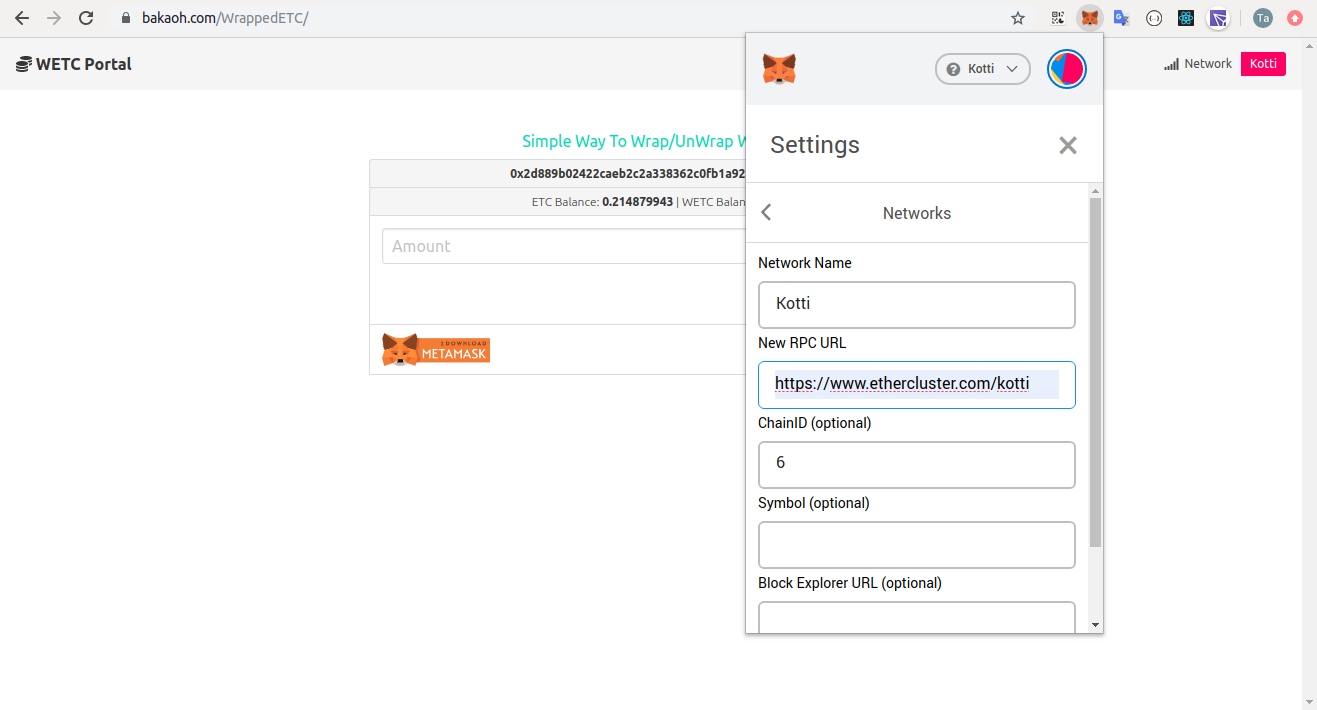
Unlock Metamask, you will see Network: Kotti at the upper right corner
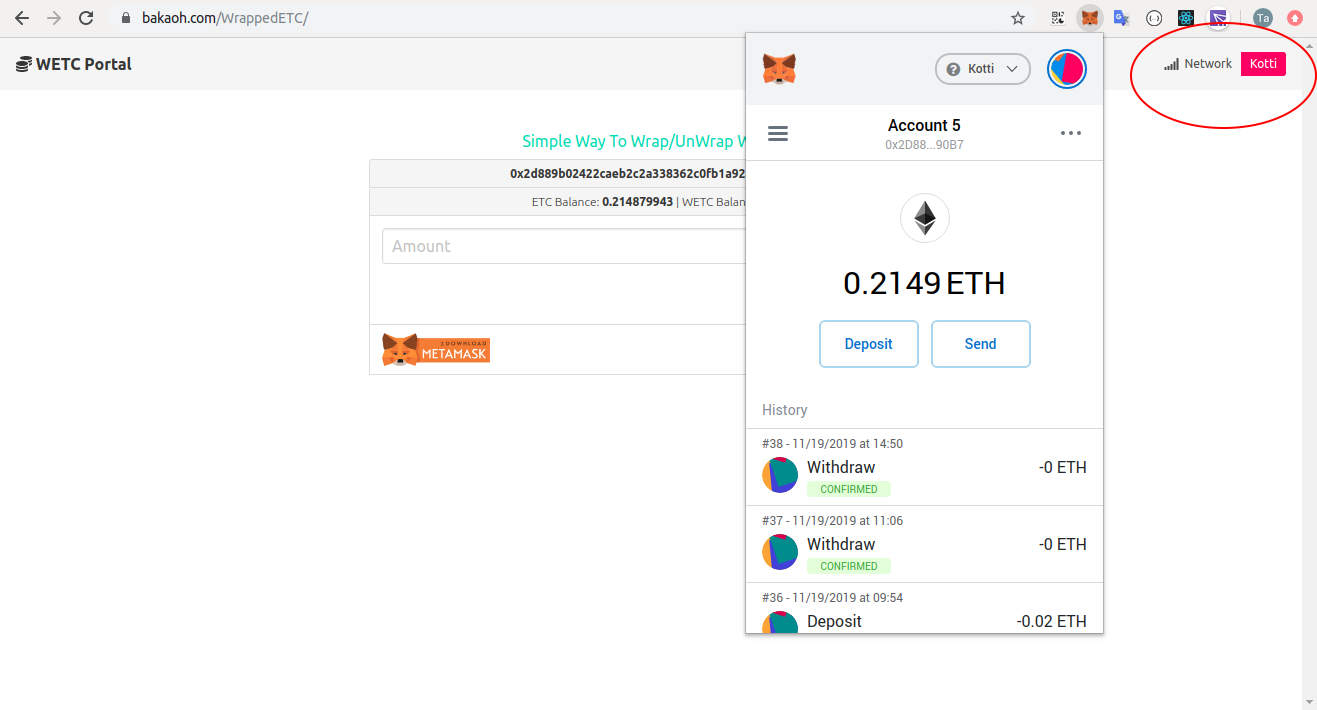
Enter the amount to deposit and hit Wrap
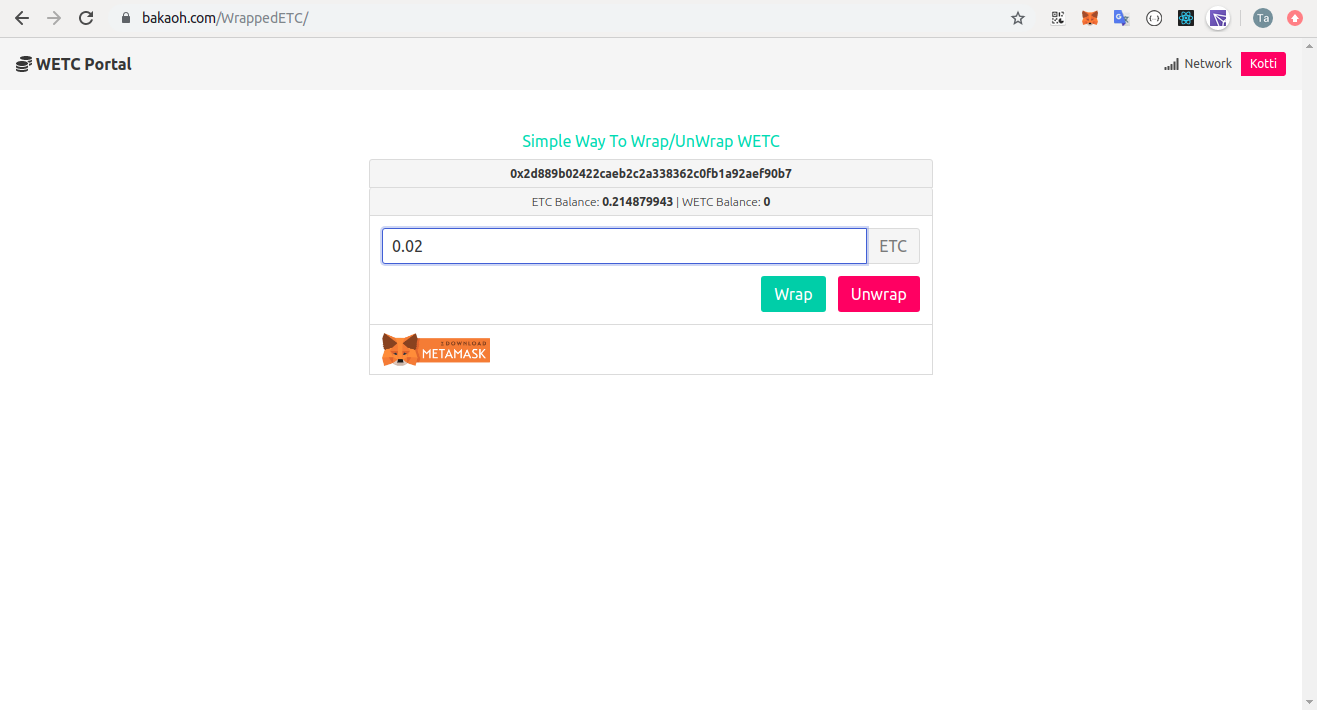
Metamask popup will show, recheck the details then Confirm
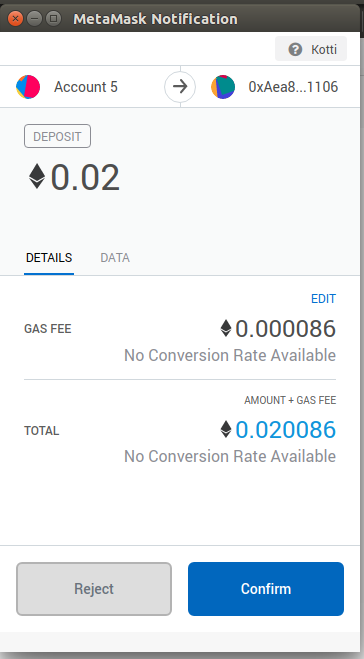
After the transaction confirmed, transaction id will appear at the center top. Notice the ETC balance and WETC balance are updated.
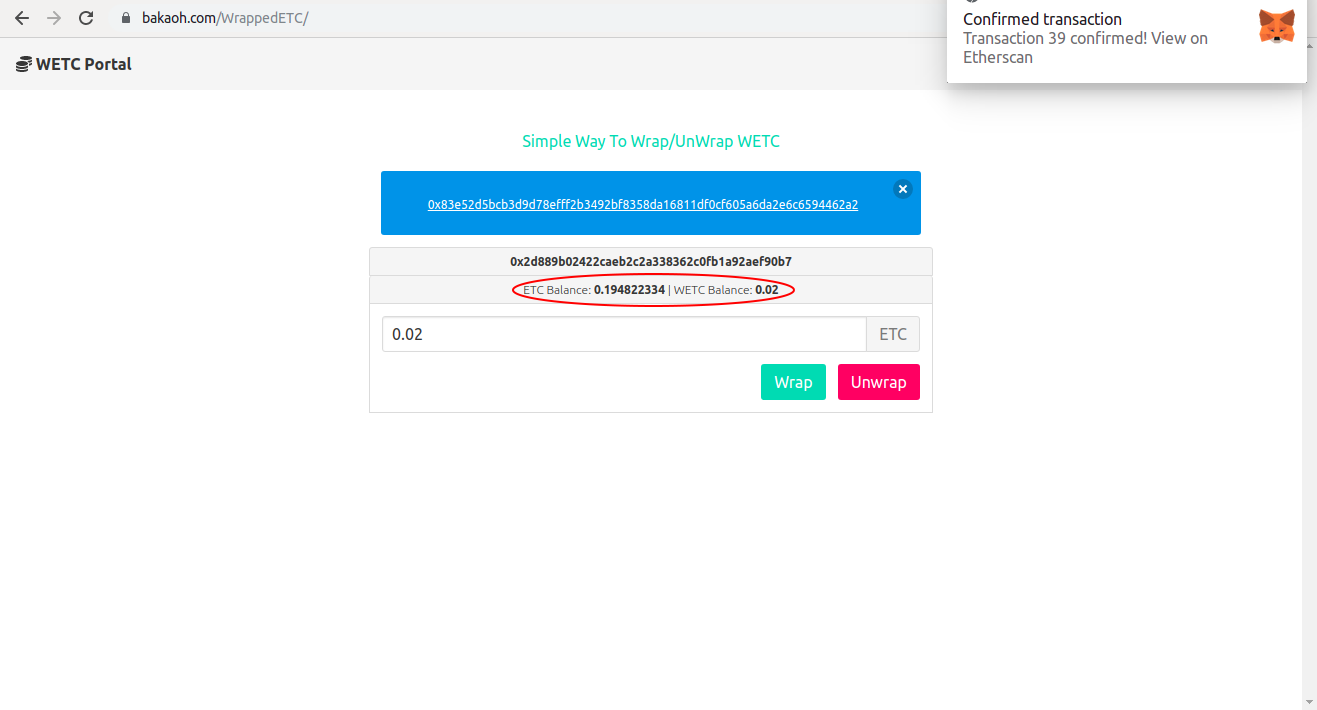
Unwrap process is similar. Enter the amount to withdraw and hit Unwrap. Confirm the details then Confirm.
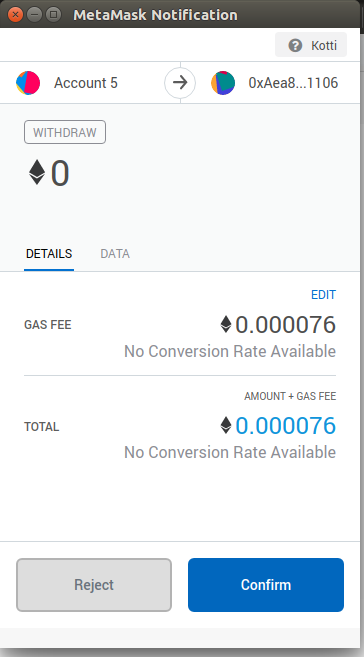
Wait for the transaction confirmed, your ETC balance will increase and WETC balance will decrease.